I. Introduction
A. Brief Overview of Google Search Console
Imagine a secret control panel for your website, where you can see how it’s performing in the vast Google search engine, identify and fix issues, and ultimately, boost its visibility. That’s what Google Search Console (GSC) does for website owners – it’s your free, one-stop shop for optimizing your website’s presence on Google.
B. Importance of Signing In for Website Owners
Whether you run a bustling e-commerce store, a personal blog, or a local business website, GSC is crucial for your online success. It’s like having a direct line of communication with Google, allowing you to understand how your website is performing, what’s working, and what needs improvement.
II. Benefits of Using Google Search Console
A. Monitoring Website Performance
GSC provides a treasure trove of data on how your website is faring in search results. You can see which keywords are driving traffic, how users are interacting with your pages, and even pinpoint the specific devices and locations where your website is popular. This data-driven insight empowers you to make informed decisions about your website’s content, structure, and overall strategy.
B. Identifying and Fixing Website Issues
GSC acts as a vigilant watchdog, alerting you to any potential issues that might be hindering your website’s performance. From broken links and mobile usability problems to security threats and indexing errors, GSC empowers you to identify and fix these issues before they impact your search ranking and user experience.
C. Enhancing Website Visibility on Search Engines
GSC isn’t just about monitoring; it’s about actively optimizing your website for better visibility. You can submit sitemaps, track your mobile-friendliness, and even request Google to re-crawl specific pages. These features ensure your website is readily discoverable by search engines, pushing you closer to the top of the search results ladder.
III. How to Sign In to Google Search Console
A. Creating a Google Account (if you don’t have one already)
Getting started with GSC is easy. If you don’t already have a Google account, simply create one – it’s free and grants access to a suite of powerful Google tools.
B. Adding and Verifying a Website
Once you’re logged in, navigate to GSC and add your website. You can verify ownership through various methods, like uploading an HTML file or adding a meta tag to your website’s code.
C. Accessing the Search Console Dashboard
Voila! You’re now in the GSC dashboard, your website’s command center. Explore the various sections, from Performance reports to Mobile Usability insights, and start uncovering the valuable data waiting for you.
IV. Navigating the Search Console Interface
A. Overview of the Main Sections
GSC is organized into key sections, each with its own purpose. The Performance report tracks your website’s search visibility, Index Coverage analyzes how many pages Google has indexed, and Crawl Errors alerts you to any technical issues hindering Google’s access to your website.
B. Understanding Key Metrics and Data
Each section in GSC displays various metrics, like clicks, impressions, and ranking positions. Don’t get overwhelmed by the numbers! Familiarize yourself with what each metric represents and how it relates to your website’s performance.
V. Key Features and Tools
A. Performance Reports
The Performance report is your go-to for understanding how your website is performing in search results. See which keywords are driving traffic, track your ranking positions over time, and analyze clicks and impressions for specific pages.
B. URL Inspection Tool
Think of the URL Inspection tool as a diagnostic microscope for your website pages. Enter any URL, and GSC will analyze its indexing status, mobile usability, and any potential errors. This helps you identify and fix issues that might be affecting your page’s visibility.
Know more: SEO Mastery with Moz: Free Premium Tools
C. Mobile Usability Insights
In today’s mobile-first world, GSC’s Mobile Usability insights are invaluable. This tool analyzes your website’s mobile-friendliness, highlighting any issues that might be hindering user experience on mobile devices. Optimize your website based on these insights to ensure a smooth experience for all users, regardless of their device.
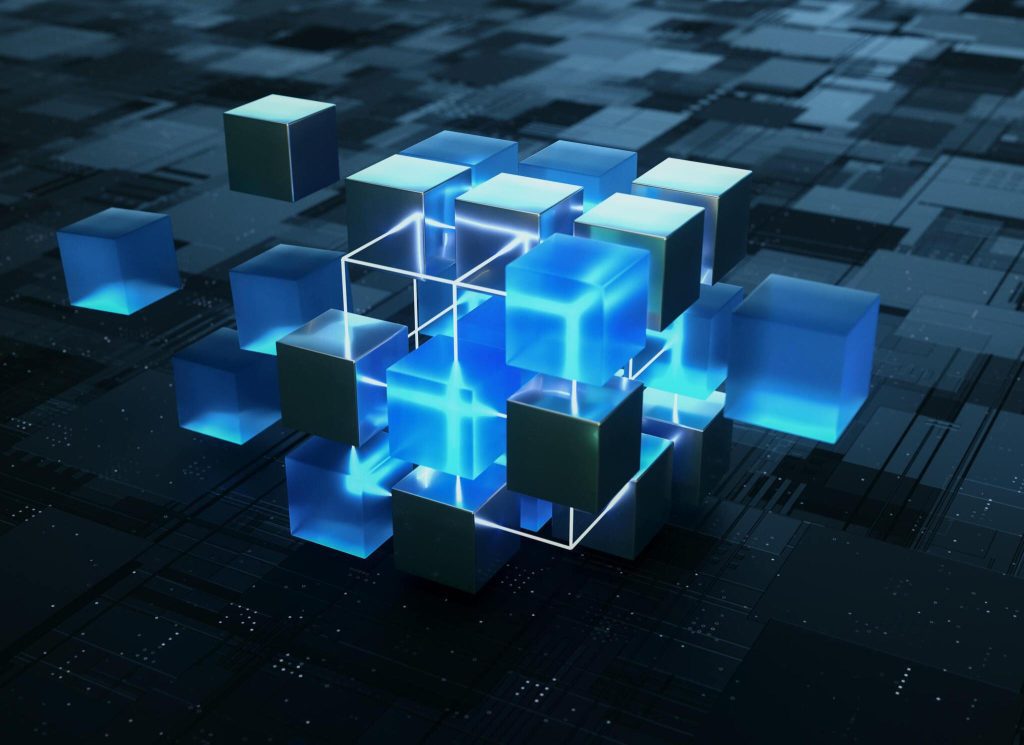
VI. Troubleshooting and Problem Resolution
A. Common Issues Website Owners May Encounter
Even the best websites encounter occasional problems. GSC can help you identify common issues like broken links, indexing errors, and mobile usability problems.
B. Step-by-Step Guide to Resolving Problems
For each issue, GSC provides helpful resources and step-by-step guides to resolve them. Don’t hesitate to use these guides, or seek additional help online, to tackle any issues you encounter. Remember, GSC is your partner in website optimization, and its troubleshooting tools are there to empower you to fix problems and improve your website’s performance.
VII. Tips for Optimizing Your Website
A. Utilizing Insights from the Search Console
GSC is a treasure trove of data, but it’s up to you to interpret and utilize it effectively. Regularly analyze your Performance reports, URL inspections, and Mobile Usability insights to identify areas for improvement. Focus on optimizing your content for relevant keywords, addressing any technical issues, and ensuring a seamless user experience across all devices.
B. Implementing SEO Best Practices
Remember, GSC is just one piece of the SEO puzzle. Combine its insights with established SEO best practices like keyword research, high-quality content creation, and link building to truly maximize your website’s visibility and organic traffic.
VIII. Case Studies: Success Stories with Google Search Console
A. Real-World Examples of Website Improvement
Seeing is believing! Numerous websites have achieved remarkable success by leveraging GSC’s insights and tools. From a local bakery that increased website traffic by 200% after fixing mobile usability issues to an e-commerce store that boosted conversions by 30% by optimizing product pages based on GSC data, the possibilities are endless.
B. Positive Impacts on Traffic and Visibility
These case studies demonstrate the tangible impact GSC can have on your website’s success. By taking advantage of its powerful features and insights, you can improve your search ranking, attract more organic traffic, and ultimately achieve your online goals.
IX. Future Developments and Updates
A. Google Search Console Advancements
Google is constantly innovating, and GSC is no exception. The platform is regularly updated with new features and functionalities to help website owners stay ahead of the curve. Stay informed about these updates and leverage them to your advantage.
B. Staying Updated for Continued Success
The SEO landscape is constantly evolving, so staying updated is crucial. Follow Google’s official Search Central blog, subscribe to industry publications, and attend relevant webinars to stay informed about the latest trends and best practices. This will ensure you’re using GSC to its full potential and maximizing your website’s success.
X. Conclusion
A. Recap of the Benefits and Importance
Signing in to Google Search Console is a game-changer for website owners. It empowers you to understand your website’s performance, identify and fix issues, and ultimately optimize your online presence for better visibility and success.
B. Encouragement for Website Owners to Sign In
Whether you’re a seasoned SEO pro or just starting your online journey, GSC is a valuable tool that shouldn’t be overlooked. Take the first step today, sign in, and unlock the power to take your website to the next level. Remember, Google Search Console is your key to unlocking greater visibility, attracting more traffic, and achieving your online goals.





