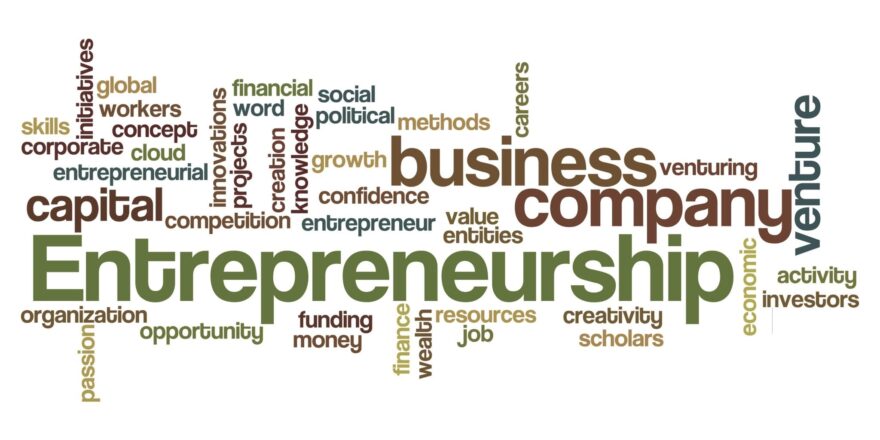Meta descriptions are very important for SEO and today we are going to understand the core google algorithms and why meta description is necessary for better CTR and user attention. Let’s get an answer to this question ‘How to write meta description for SEO‘?
When writing meta descriptions, you should aim to deliver value to your search engine users, while at the same time optimizing your website’s relevance to a target search term. If you do this well, you will naturally end up with a rich snippet in the SERP – which is particularly important if you have featured snippets enabled.
What is a Meta Description?
A meta description is a text that appears below the title of a webpage in Google and other search engines (it’s also often referred to as a ‘META description’ or ‘description tag’). It’s the 2-3 sentences that describe what a webpage is about – so if you were to look at your page in the search results, this is what you would see.
So why are they important? Firstly, meta descriptions are relevant to your target search term, which means they are more likely to be clicked on than a random snippet (they also increase the chance of appearing in your site’s featured snippet). But perhaps more importantly, meta descriptions are used by Google as part of its search engine ranking algorithm. They help determine whether or not a page should feature in Google’s top 10 results. Explore SEO Services at SEO Master Worldwide.
How to Write a Meta Description

Step 1: Decide on a target search term.
Before you start writing your meta description, you need to decide what keyword/phrase you’re going to optimize for. You can do this by using Google’s Keyword Planner tool or another keyword research tool. If you’re not sure which term to focus on, try brainstorming with colleagues and asking your customers what terms they use when searching for products or services like yours – make sure it’s something that is likely to yield results in the search engines though! Remember, the goal here is not just generating traffic but also converting them into customers.
Step 2: Write your meta description.
To write a meta description, you need to use some keywords from the target term, but this doesn’t mean you have to use an exact match keyword. You’re putting your keywords into the body of your meta description and they should already be there in a properly designed website. For example, if you were to include the word ‘dress’ in your Meta description you would be likely to be eligible for Google’s featured snippets – so try and make sure it aligns with what is natural for your website.
One important thing to remember here is that meta descriptions are often exactly 255 characters long. If yours is longer than that, it might not be displayed by Google. This means it’s very important to use as many keywords as possible in order to make sure you maximize your keyword density.
Step 3: Create multiple versions of your description.
If you want to be eligible for the featured snippet and even Rank in Google’s top 10 results, you need to be writing multiple meta descriptions. Why? Well, Google differentiates between your meta description and title tag – if two pages have the same title tag and meta description, Google will choose the one that has a higher click-through rate. However, if both of these are different but similar pages that target the same keyword/phrase then they will both appear in the search results – which means there needs to be enough differentiation with titles and meta descriptions!
Step 4: Make sure your meta description is on-page already.
This is a big mistake that many people make – they go and write their meta description and then it isn’t accessible on the web page. Make sure the meta description is included in your webpage’s HTML code. If you don’t know how to do this, ask your developer!
Step 5: Test.
Once you’ve written your meta descriptions, you need to ensure they are working properly. First, you need to make sure they are displayed on your homepage – which you can check by using the Search Console in Google. Next, test your meta descriptions in relevant search engines like Google and Bing. Once this is done, you’re ready to start optimizing for them!