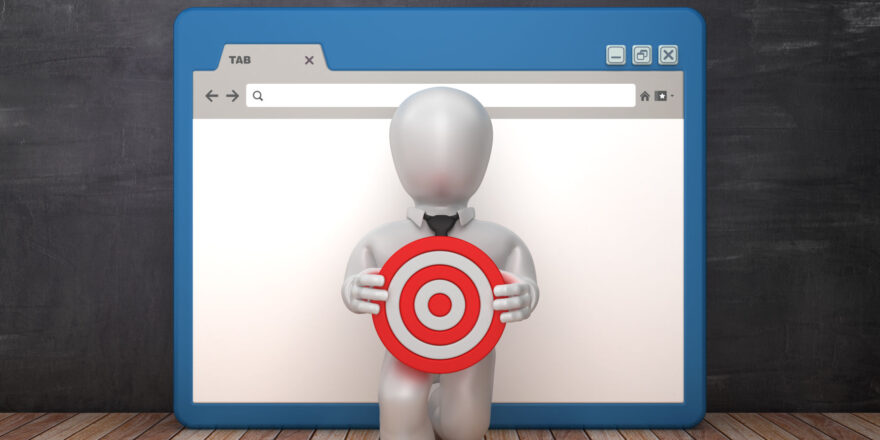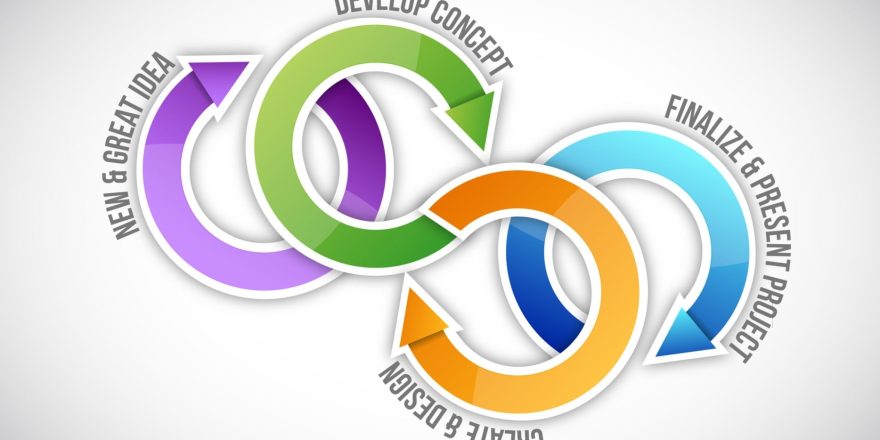Voice search is becoming more popular and prevalent as more people use smart speakers, voice assistants, and mobile devices to search for information online. According to a report by Juniper Research, voice-based ad revenue could reach $19 billion by 2023. This means that optimizing your website for voice search is not only a good idea, but a necessity if you want to stay ahead of the competition and reach more potential customers.
But how do you optimize your website for voice search? What are the differences between voice search and text search? And what are the best practices and tools to help you rank higher for voice queries?
In this blog post, we will answer these questions and provide you with some practical tips and examples on how to optimize your website for voice search.
What is Voice Search and How Does It Work?
Voice search is a type of search that allows users to speak their queries instead of typing them. Voice search can be performed on various devices, such as smart speakers (e.g. Amazon Echo, Google Home), voice assistants (e.g. Siri, Google Assistant, Cortana), and smartphones.
Voice search works by using natural language processing (NLP) and speech recognition technologies to understand and process the user’s spoken query. Then, the device searches the web for the most relevant and accurate answer and delivers it to the user either verbally or visually.
What are the Differences Between Voice Search and Text Search?
Voice search and text search have some key differences that affect how you should optimize your website for them. Here are some of the main differences:
- Voice queries are longer and more conversational. Voice users tend to use more natural language and ask full questions rather than keywords. For example, a text user might type “best pizza near me”, while a voice user might ask “Where can I get the best pizza near me?” or “What is the best pizza place in my area?”
- Voice queries are more likely to be local and mobile. Voice users are often on the go and looking for local information, such as directions, opening hours, reviews, etc. According to Google, 28% of voice queries are related to location. Therefore, it is important to optimize your website for local SEO and mobile-friendliness.
- Voice queries have higher intent. Voice users are usually closer to the point of purchase or action than text users. They are looking for quick and specific answers that can help them make a decision or solve a problem. Therefore, it is important to provide clear and concise answers that match the user’s intent and expectations.

How to Optimize Your Website for Voice Search: Best Practices and Tools
Now that you know what voice search is and how it differs from text search, let’s look at some of the best practices and tools that can help you optimize your website for voice search.
1. Use Schema Markup
Schema markup is a type of code that you can add to your website to help search engines understand the content and structure of your pages better. Schema markup can also help you create rich snippets, which are enhanced results that display additional information such as ratings, prices, images, etc.
Schema markup can help you optimize your website for voice search by providing more context and details to your answers. For example, if you have a recipe page, you can use schema markup to indicate the ingredients, cooking time, calories, etc. This way, when a voice user asks for a recipe, your page can provide a more comprehensive and relevant answer.
You can use tools such as Schema.org or Google’s Structured Data Markup Helper to generate schema markup for your website.
2. Optimize for Featured Snippets
Featured snippets are another type of enhanced results that display a summary or an answer to a user’s query at the top of the search results page. Featured snippets are often used by voice assistants to provide answers to voice queries.
Optimizing your website for featured snippets can help you rank higher for voice search by increasing your visibility and authority. To optimize your website for featured snippets, you should:
- Identify common questions that your target audience might ask related to your niche or industry.
- Create high-quality content that answers these questions in a clear and concise manner.
- Use headings (H1-H4), bullet points, lists, tables, etc. to structure your content and make it easy to scan.
- Use keywords and phrases that match the user’s query and intent.
- Monitor and measure your performance using tools such as Google Search Console or SEMrush.
3. Use Long-Tail Keywords and Natural Language
As we mentioned earlier, voice queries are longer and more conversational than text queries. Therefore, you should use long-tail keywords and natural language to optimize your website for voice search.
Long-tail keywords are keywords that consist of three or more words and are more specific and less competitive than short-tail keywords. For example, “how to make a chocolate cake” is a long-tail keyword, while “chocolate cake” is a short-tail keyword.
Natural language is language that is used in everyday speech and writing and reflects the user’s tone and intent. For example, “What are some good movies to watch tonight?” is a natural language query, while “good movies tonight” is not.
Using long-tail keywords and natural language can help you optimize your website for voice search by:
- Matching the user’s query and intent better.
- Providing more relevant and personalized answers.
- Increasing your chances of ranking for featured snippets and voice queries.
You can use tools such as AnswerThePublic or Google’s People Also Ask feature to find long-tail keywords and natural language queries related to your niche or industry.
4. Optimize for Local and Mobile Search
As we mentioned earlier, voice queries are more likely to be local and mobile than text queries. Therefore, you should optimize your website for local and mobile search to rank higher for voice search.
Optimizing your website for local search means making sure that your website is visible and relevant for users who are searching for local information, such as your location, opening hours, contact details, reviews, etc. To optimize your website for local search, you should:
- Claim and optimize your Google My Business listing.
- Add your business name, address, phone number, and website to local directories and citations.
- Encourage and respond to customer reviews on platforms such as Google, Yelp, Facebook, etc.
- Use local keywords and phrases in your content and meta tags.
- Add schema markup for local business information.
Optimizing your website for mobile search means making sure that your website is fast, responsive, and user-friendly on mobile devices. To optimize your website for mobile search, you should:
- Use a responsive design that adapts to different screen sizes and orientations.
- Minimize the loading time of your pages by compressing images, using a CDN, enabling caching, etc.
- Avoid using pop-ups, flash, or other elements that might interfere with the user experience.
- Use large and legible fonts, buttons, and links that are easy to tap and read on small screens.
- Test your website’s mobile-friendliness using tools such as Google’s Mobile-Friendly Test or PageSpeed Insights.
Conclusion
Voice search is a growing trend that offers new opportunities and challenges for marketers. By following the best practices and tools we discussed in this blog post, you can optimize your website for voice search and reach more potential customers with your content.
If you need any help with optimizing your website for voice search or any other aspect of digital marketing, feel free to contact us today. We are a team of experts who can help you grow your online presence and achieve your business goals. 😊