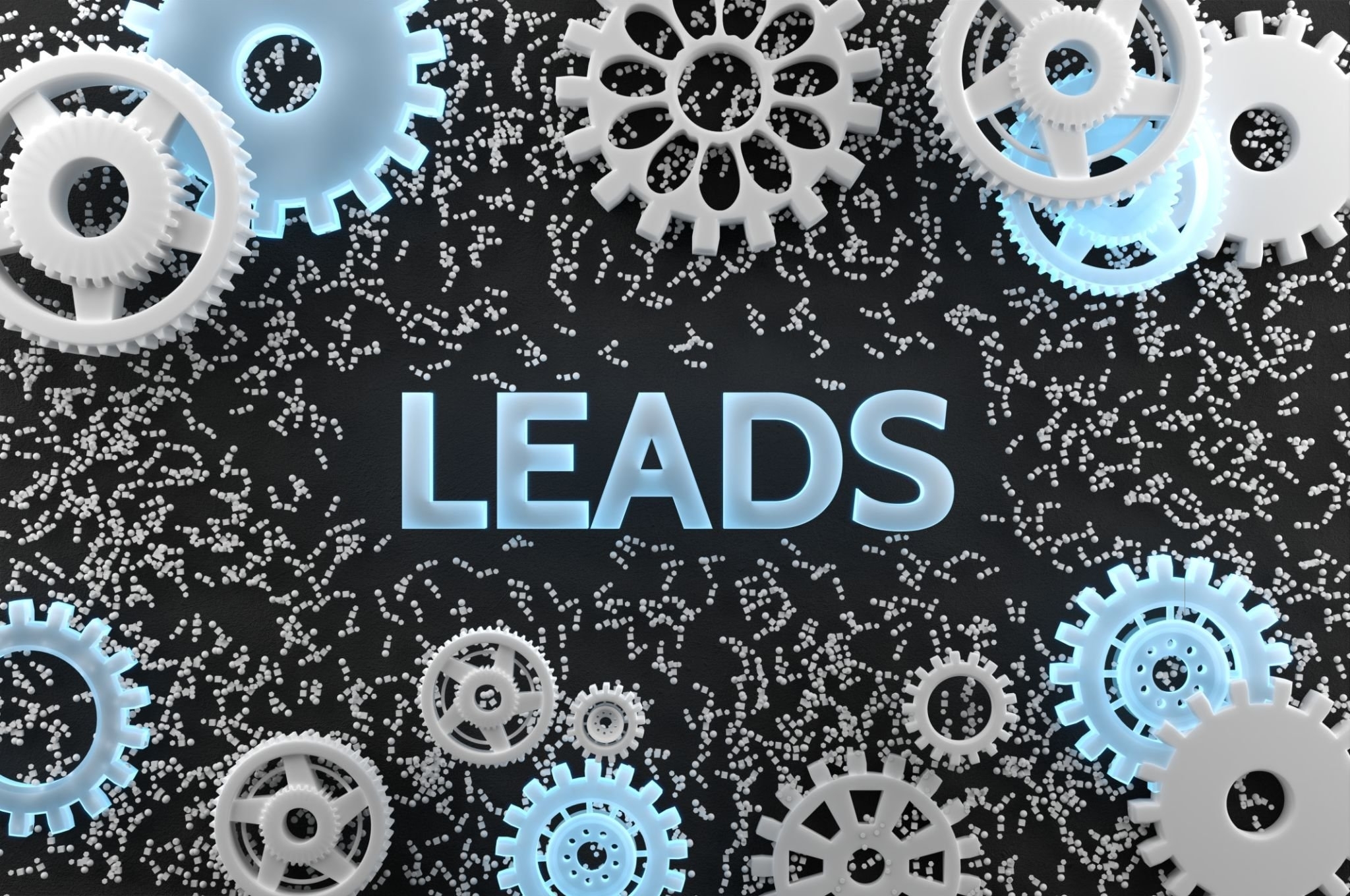In the fast-paced world of digital marketing, understanding the performance of your Pay-Per-Click (PPC) campaigns is paramount. Conversion tracking allows you to measure the effectiveness of your advertising efforts and make data-driven decisions to optimize your campaigns. However, with various tracking methods available, it can be challenging to determine which one is the best fit for your PPC campaigns. In this article, we will explore the different conversion tracking methods and help you identify the one that suits your needs.
The Importance of Conversion Tracking
Before delving into the tracking methods, let’s emphasize why conversion tracking is crucial for your PPC campaigns. Conversion tracking allows you to:
- Measure ROI: You can assess the return on investment for each campaign, helping you allocate your budget more effectively.
- Optimize Campaigns: By identifying which keywords, ads, and landing pages drive conversions, you can make informed adjustments to improve campaign performance.
- Understand User Behavior: Conversion tracking provides insights into the user journey, enabling you to better understand how users interact with your website.
- Enhance User Experience: By analyzing conversion data, you can refine your website and landing pages to provide a better user experience, ultimately increasing conversions.
Now, let’s explore the various conversion tracking methods:
1. Google Ads Conversion Tracking
Google Ads offers its own built-in conversion tracking system, making it one of the most accessible options. It allows you to track conversions on your website after users click on your ads. Here’s how it works:
• You set up conversion actions in your Google Ads account, such as form submissions or product purchases.
• Google provides a code snippet, which you place on the specific pages where conversions occur.
• When a user completes the desired action, Google registers it as a conversion.
Pros:
• Seamless integration with Google Ads.
• Accurate and reliable data.
• Provides insights into conversion paths, assisting in optimizing campaigns.
Cons:
• Limited to tracking conversions on your website.
• May not capture all conversions, especially if they occur offline or on other platforms.
Google Ads conversion tracking is an excellent choice for most PPC campaigns, especially if you primarily drive conversions through your website.
2. Google Analytics Conversion Tracking
Google Analytics is a comprehensive web analytics platform that offers advanced conversion tracking capabilities. While it can track website conversions similar to Google Ads conversion tracking, it goes beyond by providing a holistic view of user behavior. Here’s how it works:
• You set up goals and e-commerce tracking in your Google Analytics account.
• Google Analytics generates a tracking code that you embed on your website.
• It tracks various user interactions, such as form submissions, page views, and events, allowing you to measure conversions comprehensively.
Pros:
• In-depth insights into user behavior.
• Tracks conversions across multiple platforms, including e-commerce transactions.
• Integrates with various third-party tools and platforms.
Cons:
• Requires a more complex setup compared to Google Ads conversion tracking.
• May be overwhelming for beginners.
Google Analytics conversion tracking is ideal for businesses that want to gain a deeper understanding of user behavior and track conversions beyond standard website actions.

3. Third-Party Conversion Tracking Tools
Several third-party tools and platforms offer conversion tracking solutions that work with various advertising channels, not just Google Ads. These tools often provide more flexibility and customization options. Here’s how they typically work:
• You sign up for a third-party tracking tool, such as Google Tag Manager, Adobe Analytics, or Hotjar.
• The tool generates a tracking code or script.
• You implement the code across your website or app.
• The tool tracks conversions and user interactions, offering advanced features like heatmaps, session recordings, and A/B testing.
Pros:
• Suitable for businesses running multi-channel campaigns.
• Offers advanced features for user experience optimization.
• Can provide more control over tracking customization.
Cons:
• May require technical expertise to set up and configure.
• Some tools come with subscription costs.
Third-party conversion tracking tools are ideal for businesses that want a unified tracking solution for various advertising channels and seek advanced features to optimize user experiences.
4. Call Tracking
For businesses that rely on phone calls as a primary conversion metric, call tracking is essential. It allows you to attribute phone calls to specific PPC campaigns, keywords, or ads. Here’s how call tracking works:
• You use a call tracking service like CallRail, CallTrackingMetrics, or DialogTech.
• The service provides unique phone numbers for each campaign or keyword.
• When a user calls one of these numbers, the service tracks it as a conversion and records call details.
Pros:
• Provides insight into offline conversions.
• Helps optimize PPC campaigns for phone call conversions.
• Enables personalized follow-up with callers.
Cons:
• May not be relevant for businesses with no phone call conversions.
• Requires integration with PPC platforms and web analytics tools.
Call tracking is crucial for businesses that value phone calls as a primary conversion metric and want to attribute them accurately to their PPC efforts.
5. Social Media Conversion Tracking
If you’re running PPC campaigns on social media platforms like Facebook, Instagram, or LinkedIn, these platforms offer their own conversion tracking systems. Here’s how they generally work:
• You create a conversion event within the social media advertising platform.
• The platform generates a tracking pixel or code snippet.
• You place the pixel on your website, similar to Google Ads conversion tracking.
• The platform tracks conversions that occur as a result of your social media ads.
Pros:
• Tailored for tracking conversions on specific social media platforms.
• Provides insights into social media-driven conversions.
• Integrates seamlessly with respective ad platforms.
Cons:
• Limited to tracking conversions originating from social media ads.
• May not provide a holistic view of user behavior beyond social media interactions.
Social media conversion tracking is a must for businesses heavily invested in social media advertising and looking to optimize their campaigns specifically for these platforms. In conclusion, the best conversion tracking method for your PPC campaigns depends on your objectives, the platforms you use, and your level of technical expertise. Regardless of your choice, implementing conversion tracking is a vital step toward maximizing the ROI of your PPC efforts, making data-driven decisions, and continuously optimizing your campaigns for success.