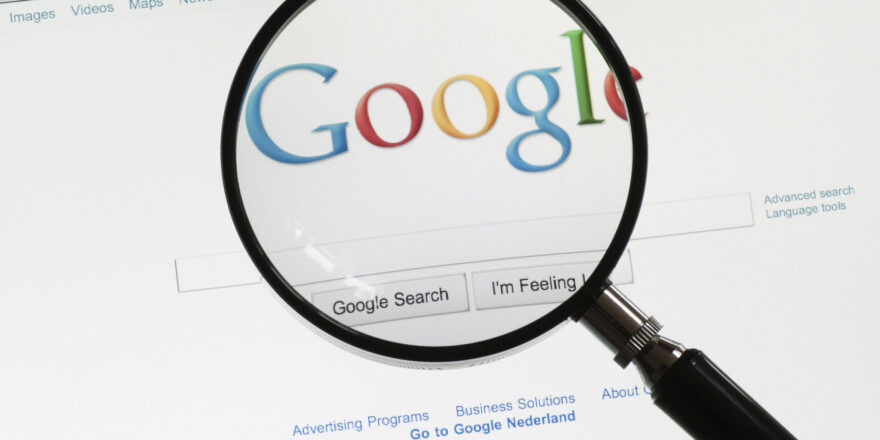Images are an essential part of any website or blog. Images can help you enhance your content and convey your message more effectively and efficiently than text or words. Images can also help you attract and engage your target audience and increase your website’s appeal and attractiveness.
But images are not only good for your website’s aesthetics and usability. Images are also good for your website’s SEO (search engine optimization). SEO is the process of improving your website and content for organic search results. SEO can help you increase your website’s visibility, discoverability, and authority on search engines.
But how do you optimize your images for search? What are the benefits and advantages of optimizing your images for search? And what are the best practices and tools that can help you optimize your images for search?
In this blog post, we will answer these questions and provide you with some practical tips and examples on how to optimize your images for search.
1. Why Should You Optimize Your Images for Search?
Optimizing your images for search can help you:
- Improve your website’s loading speed and performance. Images are one of the most common causes of slow loading websites. Optimizing your images can help you reduce their size and format and make them load faster on different devices and browsers.
- Improve your website’s user experience and satisfaction. Images can help you provide valuable and relevant information to your target audience in a visual and engaging way. Optimizing your images can help you improve their quality and clarity and make them more readable and usable for your target audience.
- Improve your website’s ranking and traffic on search engines. Images can help you increase your website’s relevance and match with the user’s query. Optimizing your images can help you improve their visibility and discoverability on search engines and drive more organic traffic to your website.

2. How to Optimize Your Images for Search: Best Practices and Tools
Now that you know why you should optimize your images for search, let’s look at some of the best practices and tools that can help you optimize your images for search.
1. Choose the Right Image
The first step to optimizing your images for search is to choose the right image for your content. Choosing the right image for your content can help you:
- Enhance your content and convey your message more effectively and efficiently.
- Showcase your brand personality, value proposition, and unique selling points.
- Capture your target audience’s attention and interest.
To choose the right image for your content, you should:
- Use original images that are relevant to your content and niche or industry. You can use tools such as Canva or Adobe Spark to create original images that are clear, consistent, and appealing.
- Use high-quality images that are clear, sharp, and colorful. You can use tools such as Pixabay or Unsplash to find high-quality images that are free and royalty-free.
- Use appropriate images that suit your content’s purpose, tone, and style. You can use tools such as Shutterstock or iStock to find appropriate images that match your content’s theme, mood, and emotion.
2. Optimize Your Image File Name
The second step to optimizing your images for search is to optimize your image file name. Optimizing your image file name can help you:
- Improve your image’s relevance and match with the user’s query.
- Improve your image’s visibility and discoverability on search engines.
- Improve your image’s accessibility and usability for users with disabilities or impairments.
To optimize your image file name, you should:
- Use descriptive file names that describe what the image is about. You can use tools such as Rename Master or Bulk Rename Utility to rename multiple files at once.
- Use keywords in your file names that match the user’s query and intent. You can use tools such as Google’s Keyword Planner or SEMrush to find and analyze keywords related to your image and content.
- Use hyphens (-) to separate words in your file names and avoid using spaces (_) or special characters (#, %, &, etc.). You can use tools such as File Name Validator or File Name Checker to check and validate your file names.
3. Optimize Your Image Size and Format
The third step to optimizing your images for search is to optimize your image size and format. Optimizing your image size and format can help you:
- Improve your website’s loading speed and performance.
- Improve your website’s user experience and satisfaction.
- Improve your website’s ranking and traffic on search engines.
To optimize your image size and format, you should:
- Use the optimal image size that fits your website’s layout and design. You can use tools such as Image Resizer or Resize Image to resize your images to the desired dimensions.
- Use the optimal image format that suits your image’s quality and purpose. You can use tools such as TinyPNG or Compress JPEG to compress and optimize your images to the desired format.
- Use the optimal image resolution that matches your device’s screen size and resolution. You can use tools such as Responsive Breakpoints or Cloudinary to generate and deliver responsive images that adapt to different devices and browsers.